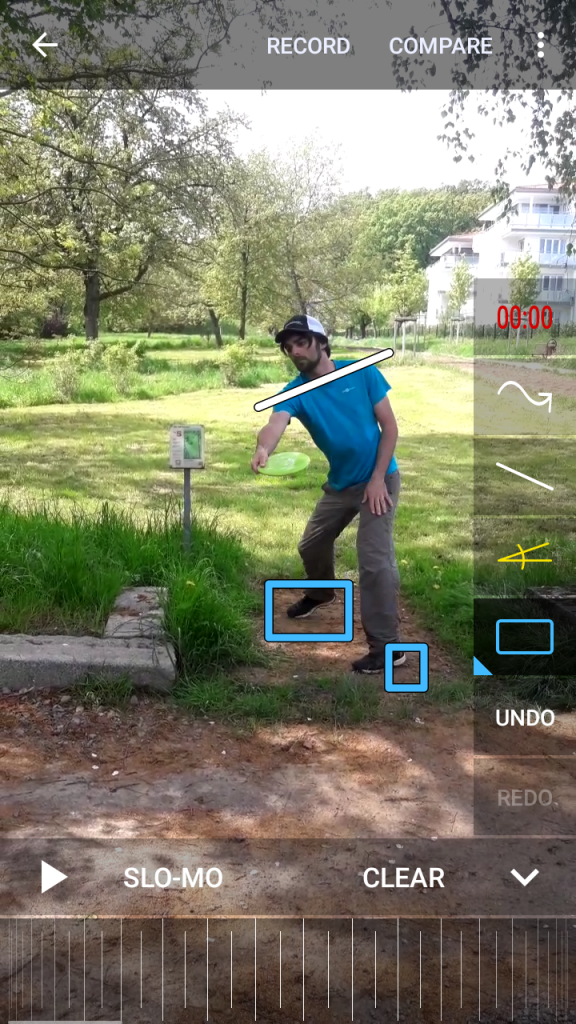Originally published at: https://discgolf.ultiworld.com/2018/08/02/tuesday-tips-lets-get-digital/
[caption id=“attachment_10317” align=“aligncenter” width=“1024”]
On the whole, it’s great to be a disc golfer in the digital age. You can stream endless hours of tournament coverage on your big screen smart TV, argue with the analysis of disc golf podcast hosts blaring from your Bluetooth-capable car radio, or share memes no one but disc golfers would find funny on Reddit or social media.
For me, however, the biggest bonus of current technology is its power to help me improve as a player.
It’s clear to see from my PDGA stats—962 rating, just 1 career win, and under $50 in earnings (though this last point has a lot to do with how Germany, my current home country, rarely ever has payouts at tournaments)—that I still have plenty of room for improvement. However, a little more poking around would also show you that, generally, my game has been on the uptick this season. My rounds in 2018 (official and unofficial) are averaging out to just over 970, I had a 15 point rating increase between January and July, and I’ve often found myself placing higher than many players rated well above me.
This progress is the product of an improved mental game and increased confidence in my power and control that I gained last offseason, and I owe a lot of it to digital resources. Below, I pass on the three tech discoveries that have impacted my recent development the most. It’s definitely not a comprehensive list of possibilities, and I—like pretty much every disc golfer—am always open to learning about new ways to improve. If you have some suggestions of your own, share them in the comments.
YouTube: Frame-by-Frame
Oh, the power of two small keys.
Every YouTube user knows you can pause videos. Many know you can skip ahead or back five seconds at a time by using the left and right arrow keys. But I’m not sure how many know that you can go through videos frame by frame. When a buddy did it on my computer to demonstrate a point he was making about form, I was floored.
It’s a simple thing to do. Just pause any YouTube video you watch, and use the < and > keys to go backward or forward frame by frame (Mac or Windows).
Ever since I saw this trick, I’ve used it on almost every tip and tournament video I’ve watched. There’s no better way to understand what it takes to achieve control and power than studying top players’ movements in minute detail. It’s also very instructive to use this tool while watching tournaments with players outside the top tier—or when great players make mistakes—because with a decent knowledge of disc golf mechanics you can often see what they could be doing better. And, usually, that’s information you could apply to your own game as you try to make improvements.
Coach’s Eye
[caption id=“attachment_8653” align=“alignright” width=“576”]
Screenshot of the Coach’s Eye app. Image: Alex Williamson[/caption]For anyone looking to take on a form rebuild, I can’t recommend spending the $4.99 that Coach’s Eye costs highly enough. As the name suggests, it’s an app designed to help athletes (and others) closely examine their techniques. It gives you the ability to directly record a throw with your phone and then immediately replay that throw frame-by-frame or at various speeds. You can also add graphics to help yourself or others see intended versus actual lines, exact degrees of body angles, and other useful points.
Another great aspect of the app is the “compare” feature. It allows you to see two different videos side-by-side. With this you can compare different throws of your own or easily see the differences between your throw and that of someone with better technique, pausing at any point you like for a really close look.
Free Online Yoga and/or Yoga App
This may seem like a strange addition to this list given that 1) the connection between yoga and disc golf may not be readily apparent and 2) yoga doesn’t have to be digital.
Relating to the first point, I’ll point out that yoga promotes three things that are really important to improving results on the course: strength, flexibility, and being able to just chill out. Along with those benefits, the frequent practice in yoga of letting much of the body release—essentially, going limp—has been a big help in staying relaxed through the extension (or reach-back) and pull of my throw until the moment of the hit. It’s also the perfect way to get the body ready for rounds and to work out any kinks after a long day of playing.
As to the second point, doing yoga digitally is generally free and definitely more convenient than taking courses at set times in set places. Of course, there’s no teacher around to correct mistakes, but everything has its downsides. There are many different options for finding ways to start practicing yoga online, but I’ll recommend the two that I use(d).
When I started yoga, I had no idea what I was doing and also wanted to have a reason to do it each day. Yoga with Tim’s 30 Days to The Total Yoga Body series was a great introduction. The instructor, Tim, is excellent at explaining each pose and is a fun, not-too-mystic presence to learn the basics from.
After the 30 days were over, I began using the app DownDog. You can choose different levels of difficulty as well as different lengths and types of practices, so you can use it during any time frame in order to exercise, work on sore areas, or just relax. The app offers beginner courses, too, so you could just start here and skip Tim if you want.