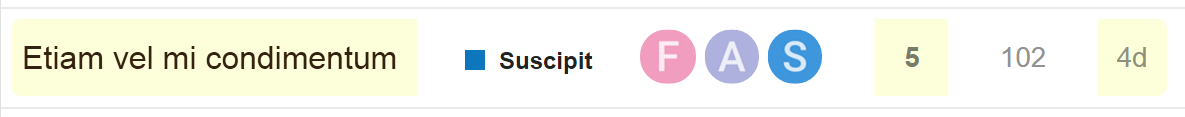Navigation
-
For search, your user page, or the ☰ menu, use the icon buttons at upper right.
-
Selecting a topic title will always take you to the next unread reply in the topic. To enter at the top or bottom, select the reply count or last reply date instead.
-
While reading a topic, select the progress bar at the bottom right for full navigation controls. Quickly jump back to the top by selecting the topic title. Press ? for a list of super-speedy keyboard shortcuts.
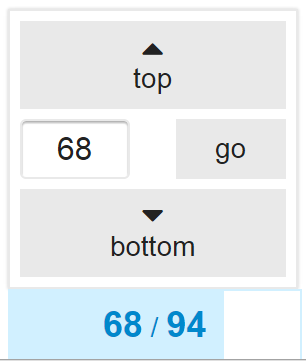
Reading
To read more, just keep scrolling down!
As new replies or new topics arrive, they will appear automatically – no need to refresh the page.
Actions
There are action buttons at the bottom of each post:
![]()
To let someone know that you enjoyed and appreciated their post, use the like button. Share the love!
If you see a problem with someone’s post, privately let them, or our staff, know about it with the flag button. You can also share a link to a post, or bookmark it for later reference on your user page.
Replying
-
To reply to the topic in general, use
 at the very bottom of the topic.
at the very bottom of the topic. -
To reply to a specific person, use
 on their post.
on their post. -
To reply with a new topic, use
 to the right of the post. Both old and new topics will be automatically linked together.
to the right of the post. Both old and new topics will be automatically linked together.