Categories and Tags
Categories are the main organizational tool on the Ultiworld Forums. Be sure you are posting in the correct category when you create a new topic thread.
Tags can be optionally used to classify topic threads in ways that go beyond the set of available categories. At present, the only tags available are the following three:
- mens
- womens
- mixed
Markdown
Posts can be formatted using simple HTML, BBCode, or Markdown:
This is **bold**.
This is <b>bold</b>.
This is [b]bold[/b].
Want to learn Markdown? Take a fun 10 minute interactive tutorial!
Quoting another Post
To insert a quote, select the text you wish to quote, then press any Reply button. Repeat for multiple quotes.
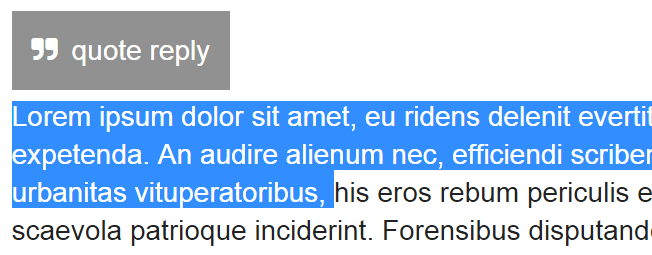
Mentioning a User
To notify someone about your post, mention their name. Type @ to begin selecting a username.
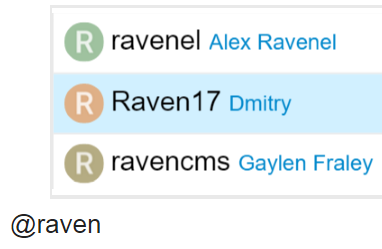
Emoji
To use standard Emoji, just type : to match by name, or use the traditional smileys ;)
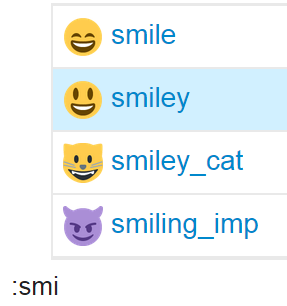
Onebox
To generate a summary for a link, paste it on a line by itself:
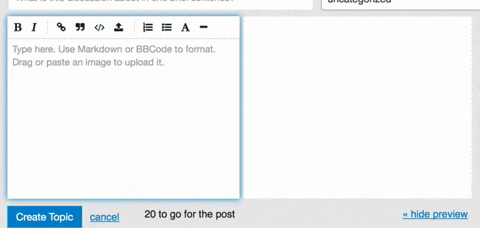
Polls
To create a poll, press “Build Poll” in the post toolbar or use the following syntax:
Single Choice Poll
[poll]
- Apples
- Oranges
- Pears
[/poll]
- Apples
- Oranges
- Pears
0 voters
Multiple Choice Poll (with optional min/max number of options)
[poll type=multiple min=1 max=2]
- Apples
- Oranges
- Pears
[/poll]
- Apples
- Oranges
- Pears
0 voters
Number Rating Poll
[poll type=number min=1 max=4]
[/poll]
- 1
- 2
- 3
- 4
0 voters
Named Poll
To include multiple polls in the same post, simply give each poll a name:
[poll name=fruits]
- Apples :apple:
- Oranges :tangerine:
- Pears :pear:
[/poll]
- Apples

- Oranges

- Pears

0 voters
Poll Results
The post owner (or a staff member) can close a poll any time. After the poll is closed (or if you press the Show Results button) you can view the current poll results in graph form.
